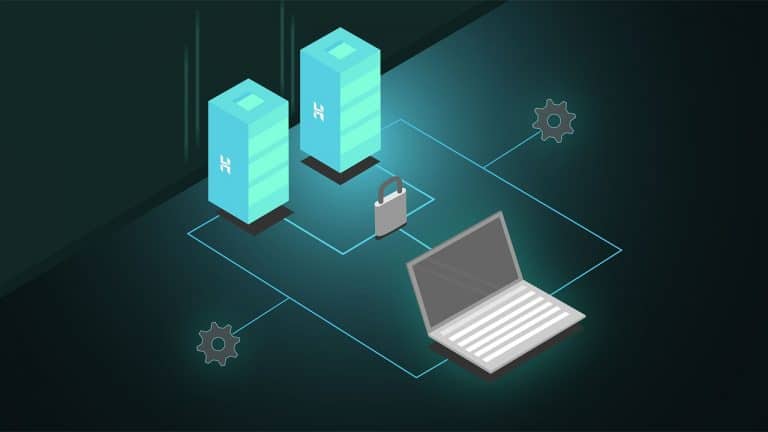
In this beginners tutorial we will focus on helping you understand how to choose your domain name, where to buy it and then where to host it and why. Although this is not strictly just for WordPress websites, in fact it applies to any platform you might use, but the information and guidance here will be useful whichever way you decide to go.
The aim is to give you a flying start for your website and the business you are running. The reason why this tutorial is first is simply because the majority of new websites created by people such as yourself could face problems very quickly due to the hosting they bought and the branding of the business.
You need to choose a domain name - here are some typical Q and A's that should be asked during the planning process:
1 - Q: Why do you want a website? A: To compete with other bakers better, get new business and raise awareness of brand.
2 - Q: What is your business name? A: The Crusty Bakery
3 - Q: What is your desired catchment area? A: The town of Ashford and a 10 mile radius
4 - Q: Do you expect high volumes of traffic? A: I don't know
From the answers above it would be sensible to include 2 & 3 in the domain name so I would suggest that the domain name should be crustybakeryashford.co.uk
Why? Because it contains the branding (business name) and the location together. The word 'the' is not necessary at the start and the shorter the domain name the better, plus it is and easier to remember.
This is intended as a guide for good practice in choosing your domain name because it contains the brand and the locality. You are under no obligation to use this guide in choosing your own domain, but it should always be a consideration.
If you choose crustybakery.co.uk then that brilliantly works too as it gives you the opportunity to have pages for all your closest location such as crustybakery.co.uk/ashford/ and crustybakery.co.uk/kingsnorth/ etc.
My preferred registrar to buy your domain name from is namecheap.com - they are both cheap and easy to use and manage your domains. However, you may prefer to use your own choice, but my suggestion is stay away from companies like Godaddy, Justhost and 1&1 because they can be difficult to manage easily.
The same goes for hosting. These companies always seem be cheap but support can be awful and you always get what you pay for.
For a small low traffic site, you still need good performance so you should budget for £10 to £12 per month then you will find decent hosting from places such as siteground.com.
When you go into your control panel, you will see a button that lets you manage the domain. You will need to return to this after buying your hosting.
From the answers above, there is no knowledge of traffic levels for the niche, but being a local high street retailer in a good sized town, there will likely be a few hundred per month, up to a couple of thousand for the biggest companies sites in that niche.
Personally I use a small company called goiww.com (incendia webworks), owned by a really great guy called Budd. He delivers quality hosting and excellent support. There is an easy to use cpanel with all the options you need to run your own website. Most of the time you will never need to go anywhere near it. The disk sizes are small, but for a local business you will rarely need more that 1GB of space and most of my clients are happily hosted on a 500MB disk.
For the type of business we are talking about here, there is a Wordress package for $11.85 per month, paid monthly so you are never tied to a contract. This ideal for a small local business and is expandable if necessary. If your website is created from HTML/CSS then a regular smaller package for $3 to 4$ will be perfect.
For larger websites with more complex features and higher traffic, there are bigger packages.
Search around if you want to use another company, but look for similar specs.
Once you have your domain name and your hosting you will need to retrieve the nameservers from the hosting company. If you need to ask for help to do this then reach out to the hosting support. They will soon put you right - or do a Google search for 'nameservers hosting company name' and the results should give you your answer.
Copy the nameservers (2, 3 or 4 of them ) and save them to your notepad on your computer.
Go back to your registrar (where you bought your domain) and click the manage button for your domain. You should then see options for DNS settings including nameservers. If you do not see that, or are having difficulties then reach out to support for some help.
Once you have the nameservers panel on your screen, you can see the default registrars nameservers already in there, simply delete them to paste in the new nameservers from your hsoting account and save.
Within 24 to 48 hours you will have full access to your domain on your new hosting. It takes this long sometimes only because the world wide web needs to recognise your new nameservers to make your website work on your new hosting.
If you are creating a WordPress site, before you go ahead and install anything, please go to your hosting cpanel and in the search box type php. There will be a choice something like 'Multi PHP ini editor'. Here you can change a few settings to make your website run more smoothly.
Select the location (your domain) and change memory limit to 512M, max post size to 256M and max upload size to 256M. Then enable gzip by checking the button on the ;zlib ouput compression' line.
Save and exit. These settings allow you to do all of the work on your website without any annoying server memory issues.
Now you can install your WordPress website and start setting it up!